Bạn có muốn hiển thị label ( nhãn ) bằng một drop down menu như thế này
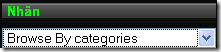
thay vì như thế này không ?
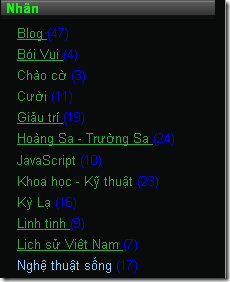
Nếu muốn hiển thị một drop down menu thì hãy vào Chỉnh Sửa HTML chọn Mở rộng mẫu tiện ích và tìm đoạn code phía dưới :
<ul> <b:loop values='data:labels' var='label'> <li> <b:if cond='data:blog.url == data:label.url'> <data:label.name/> <b:else/> <a expr:href='data:label.url'><data:label.name/></a> </b:if> (<data:label.count/>) </li> </b:loop> </ul>
và thay thế tất cả bằng đoạn code sau :
<select onchange='location=this.options[this.selectedIndex].value;' style='width:100%'> <option>Mục Lục</option> <b:loop values='data:labels' var='label'> <option expr:value='data:label.url'><data:label.name/> (<data:label.count/>) </option> </b:loop> </select>
Cuối cùng là Lưu Mẫu . chúc bạn thành công


























0 nhận xét